








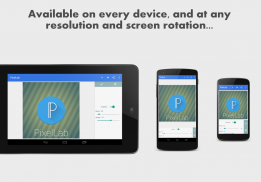
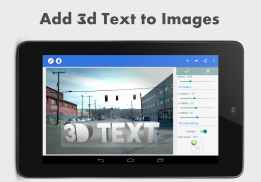
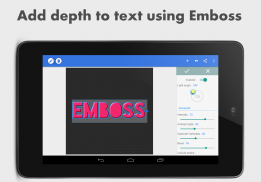
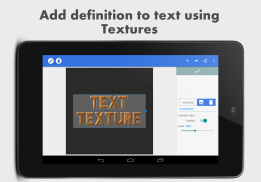
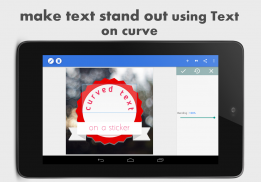


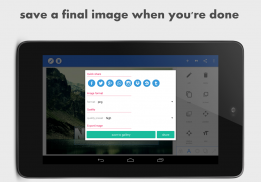

Descrizione di PixelLab - Text on pictures
Adding stylish text, <b>3d text</b>, shapes, stickers and drawing on top of your picture has never been easier. With a simple and clean interface that lets you focus on whatever you're doing, a wide selection of presets, fonts, stickers, backgrounds, more than 60 unique options that you can customize and of course your imagination, you'll be able to create stunning graphics and amaze your friends straight from your phone or tablet.
<i>If you want to see the app in action, here is a YouTube playlist that contains some tutorials : https://www.youtube.com/playlist?list=PLj6ns9dBMhBL3jmB27sNEd5nTpDkWoEET</i>
<i><b>Note about bugs</b>: A lot of users who encounter bugs, either leave 1 star reviews or Youtube comments where they complain about the problem, which is not helpful at all. If you happen to encounter a certain bug please send an email to imaginstudio.apps@gmail.com , where you describe the problem. This way it is also possible for us to ask about more specific details, which would eventually lead to fixing the problem !</i>
<b><u>Features:</u></b>
<b>Text</b>: add and customize as much text objects as you want…
<b>3D Text</b>: create 3d texts and overlay them on top of your images, or have them stand on their own in a cool poster…
<b>Text effects</b>: make your text stand out with dozens of text effects like : Shadow, Inner Shadow, Stroke, Background, Reflection, Emboss, Mask, 3d text...
<b>Text color</b>: Set your text to any fill option you want, be it a simple color, a linear gradient, a radial gradient, or an image texture.
<b>Text font</b>: choose from 100+, hand picked fonts. Or use your own fonts !
<b>Stickers</b>: add and customize as much stickers, emojis, shapes, as you want...
<b>Import images</b>: add your own images from gallery. This could come in handy when you have your own stickers, or you want to composite two images...
<b>Draw</b>: pick a pen size, a color, then draw anything you want. after that the drawing acts like a shape and you can resize it, rotate it, add shadow to it...
<b>change the background</b>: with the possibility of making it : a color, a gradient or an image.
<b>Save a preset</b>: you can save anything you do as a preset. It'll be available for use even after closing the app!
<b>Remove the background</b>: be it a green screen, a blue screen or simply a white background behind an object in an image that you found on Google images; PixelLab can make it transparent for you.
<b>Edit image perspective</b>: you can now perform perspective editing (warp). Handy for, replacing a monitor's content, changing a road sign's text, adding logos on boxes...
<b>Image effects</b>: enhance your pictures' look by applying some of the available effects, which include vignette, stripes, hue, saturation...
<b>Export your Image</b>: save or share at any format or resolution you want, For easy access you can use the Quick Share buttons to share the image to social media apps with a click of a button (ex : facebook,twitter, instagram...)
<b>Create memes</b>: using the provided meme preset, you can easily have your memes ready for sharing in matter seconds.
<b>Browse quotes</b> and insert anything you like, into what you're making !
If you have a suggestion, a question or you want to report a bug please use the provided feedback function or contact me directly via email.
PixelLab works on all android versions (2.3+) and all screen sizes...
This app includes minimal ads, which can be easily disabled (for free).</div> <div jsname="WJz9Hc" style="display:none"><font color="# e91e63"> Aggiunta di testo elegante, <b> testo 3d , forme, adesivi e disegno in cima alla vostra immagine non è mai stato così facile. Con un'interfaccia semplice e pulita che consente di concentrarsi su quello che stai facendo, una vasta selezione di preset, font, adesivi, sfondi, più di 60 opzioni uniche che è possibile personalizzare e naturalmente il vostro immaginazione, sarete in grado di creare una grafica mozzafiato e stupire i vostri amici direttamente dal tuo telefono o tablet.
<font color="# 3f51b5"> <i> Se volete vedere l'applicazione in azione, qui è una playlist di YouTube che contiene alcuni tutorial: https://www.youtube.com/playlist?list=PLj6ns9dBMhBL3jmB27sNEd5nTpDkWoEET</i>
<i> <b> Nota sui bug : Un sacco di utenti che incontrano bug, o lasciare 1 recensioni stelle o video Youtube commenti in cui si lamentano del problema, che non è disponibile a tutti. Se vi capita di incontrare un certo bug si prega di inviare una email a imaginstudio.apps@gmail.com, dove si descrive il problema. In questo modo è anche possibile per noi chiedere dettagli su più specifici, che alla fine porterebbe a risolvere il problema!
<b> <u> Caratteristiche:
<b> testo : aggiungere e personalizzare gli oggetti di testo per quanto si vuole ...
<b> Testo 3D : creare testi 3d e sovrapporre in cima ai vostri immagini, o far stare da soli in un poster fresco ...
<b> Effetti di testo : rendere il testo spiccano con decine di effetti di testo come: Ombra esterna, Ombra interna, Ictus, sfondo, Riflesso, Rilievo, Maschera, testo 3d ...
<b> Colore testo : Impostare il testo a qualsiasi opzione di riempimento che si desidera, sia esso un semplice colore, una sfumatura lineare, un gradiente radiale, o una texture immagine.
<b> dei font di testo : scegliere tra 100 +, raccolte a mano font. Oppure utilizzare i propri font!
<b> Adesivi : aggiungere e personalizzare il più adesivi, emojis, forme, come si desidera ...
<b> Importare immagini : aggiungere le tue immagini della galleria. Questo potrebbe rivelarsi utile quando si hanno i propri adesivi, o se si vuole di due immagini composite ...
<b> Disegna : scegliere una dimensione penna, un colore, quindi disegnare tutto quello che vuoi. dopo che gli atti di disegno come una forma ed è possibile ridimensionare, ruotare, aggiungere ombra ad esso ...
<b> cambiare lo sfondo : con la possibilità di farlo: un colore, una sfumatura o un'immagine.
<b> Salva un predefinito : è possibile salvare tutto ciò che fate come preset. Sarà disponibile per l'uso, anche dopo la chiusura della app!
<b> Rimuovi sfondo : che si tratti di uno schermo verde, una schermata blu o semplicemente uno sfondo bianco dietro un oggetto in una immagine che hai trovato sulle immagini di Google; PixelLab può rendere trasparente per voi.
<b> Modifica immagine prospettiva : ora è possibile eseguire la modifica prospettiva (ordito). A portata di mano per, senza sostituire il contenuto di un monitor, modifica del testo di un cartello stradale, aggiungendo loghi sulle scatole ...
<b> Effetti di immagine : migliorare le immagini 'sguardo applicando alcuni degli effetti disponibili, tra cui vignette, strisce, tonalità, saturazione ...
<b> esportare l'immagine : salvare o condividere in qualsiasi formato o risoluzione desiderata, per un facile accesso è possibile utilizzare i pulsanti di condivisione rapida di condividere l'immagine per le applicazioni di social media con un clic di un pulsante (es: facebook , twitter, instagram ...)
<b> Crea memi : utilizzando il preset meme fornito, si può facilmente avere i tuoi memi pronto per la condivisione in materia secondi.
<b> Sfoglia citazioni e inserire tutto quello che vuoi, in quello che stai facendo!
Se si dispone di un suggerimento, una domanda o se si vuole segnalare un bug si prega di utilizzare la funzione di feedback fornito o contattarmi direttamente via e-mail.
PixelLab funziona su tutte le versioni di Android (2.3+) e tutte le dimensioni dello schermo ...
<small> Questa applicazione include annunci minimi, che possono essere facilmente disabilitate (gratuitamente). </small></b></b></b></b></b></b></b></b></b></b></b></b></b></b></b></b></u></b></b></i></font></b></font></div> <div class="show-more-end">










